Explain the roles available to vRealize Automation
The roles available in vRealize Automation have been detailed in my blog post on Section 2 Objection 2.1
I would reiterate that learning the differences between these roles is an essential part to passing the VCP7-CMA exam
Assign roles to individual users for a given design & Assign roles to directory groups for a given design
Under the administrator tab > Users & Groups > Directory Users & Groups you can search for a directory user or group that has sync’d with vRealize Automation (as detailed in Objective 2.2) and assign roles to these users or groups .
Search for the user or group you wish to assign roles to.

Click on the user or group and assign the roles you wish to assign to the user or group

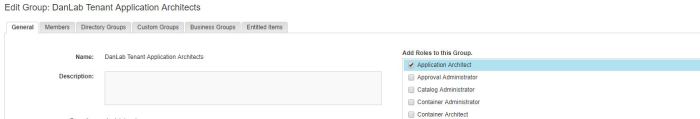
Create vRealize Automation custom groups and assign roles
To create a custom group under Administration Tab > Users & Groups > Custom Groups > New. Select the roles you wish to assign to the Custom Group.
The “Authorities Granted by Selected Roles” will show you the overall privileges of the Custom Group

When creating a LAB and to get yourself familiar with vRA you may want to create a god role and assign all Roles to the “god” custom group. Whether this is beneficial for the exam is debatable as learning the privileges assigned to each role is important for the exam.
You can then add directory users/groups or local tenant users to the Custom Group

Tools