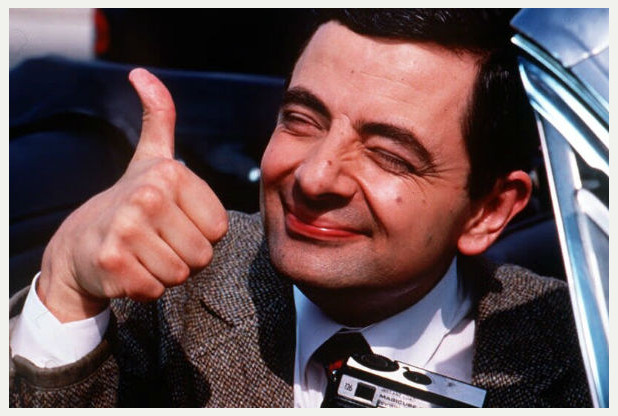I had an issue where a vCenter update to 6.0u2a failed and rolled back, after a restart we were unable to power on VMs there were in a powered off state.
On further inspection we found that the “VMware vCenter workflow manager” service wasn’t started and would not start.
In the Workflow-manager.log log located here C:\ProgramData\Vmware\vcenter\logs\workflow\ I could see error relating to the service not starting and “Error Creating bean with name ‘jmxconnectorstarter’”
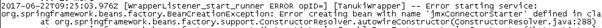
Scroll a little further in the Workflow-manager.log and you should see the phrase “Caused by”
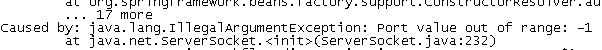
My error stated “Port value out of range: -1”
Browsing to the workflow.properties file located here C:\ProgramData\Vmware\vCenterServer\cfg\vmware-vpx-workflow\conf

In this file the workflow.jmx.port was set to -1, this was changed to 19999 by VMware support and hey presto, the service started!
Powering on all VMs was then possible within the VC.
Moral of this story… name your beans!